-

iMacs & MacBooks: How Old Is Too Old?
It’s September 2024 and Apple have just released MacOS 15 Sequoia. It introduces AI-powered tools in apps like Notes and Mail and new features in Messages, Maps, Safari, and Photos. Apple release a new operating system (macOS) for their computers yearly – Usually around September time. They generally support and maintain their last three macOS… Continue reading
-
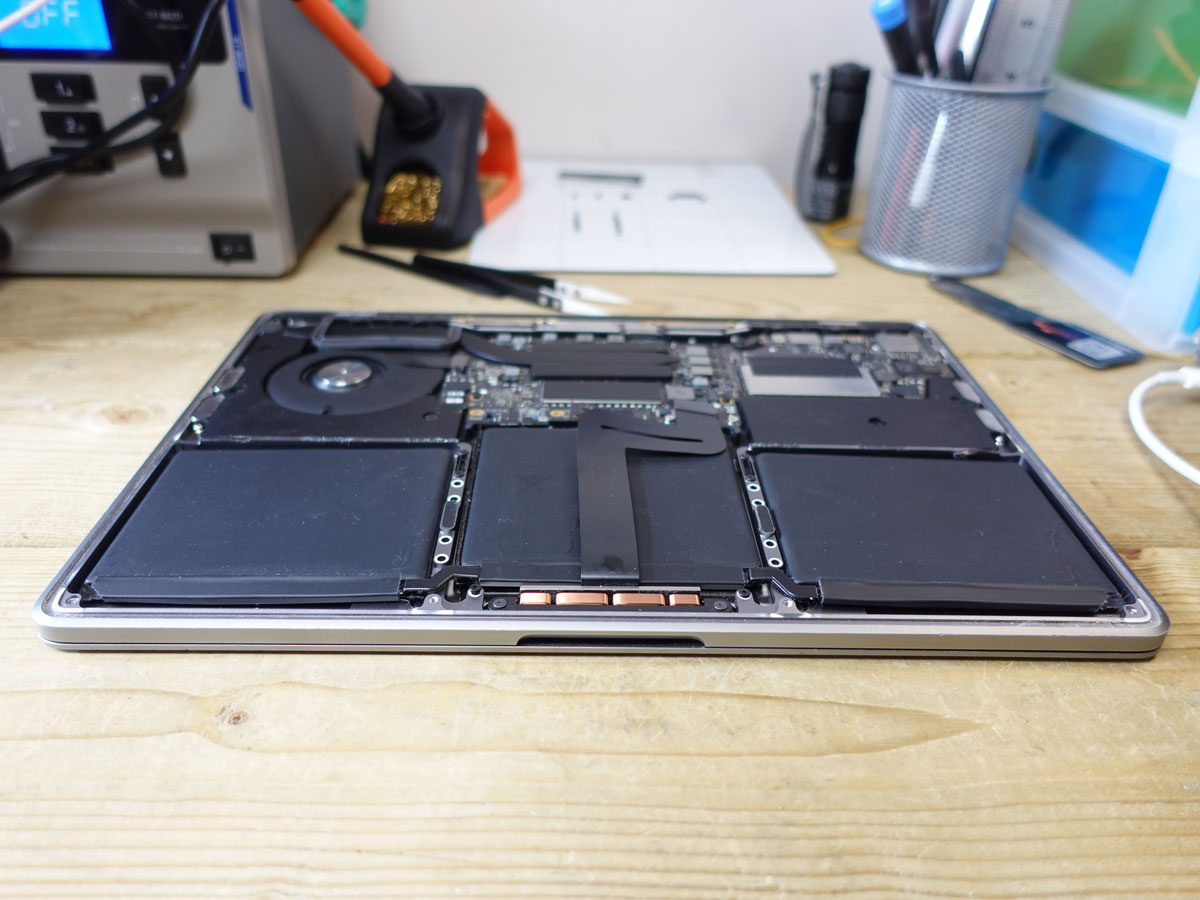
Signs You Need a Replacement MacBook Battery?
A MacBook battery should live to see around 1000 charge cycles. Most new MacBooks will last all day or around 12 hours but this length of time will gradually lessen due to the natural degredation of the battery. If you think your MacBook may need a replacement battery read on … Signs Your MacBook Battery… Continue reading
-

iMacs & MacBooks: Too Old! What Now?
One word… Linux. Replace macOS or Mac OS X with Linux. Your MacBook or iMac might look just fine but if the macOS out of date (and therefore no longer supported by Apple) your web browser will soon become insecure, the email will fail to work correctly and your apps will become un-updatable. The iMac… Continue reading
-
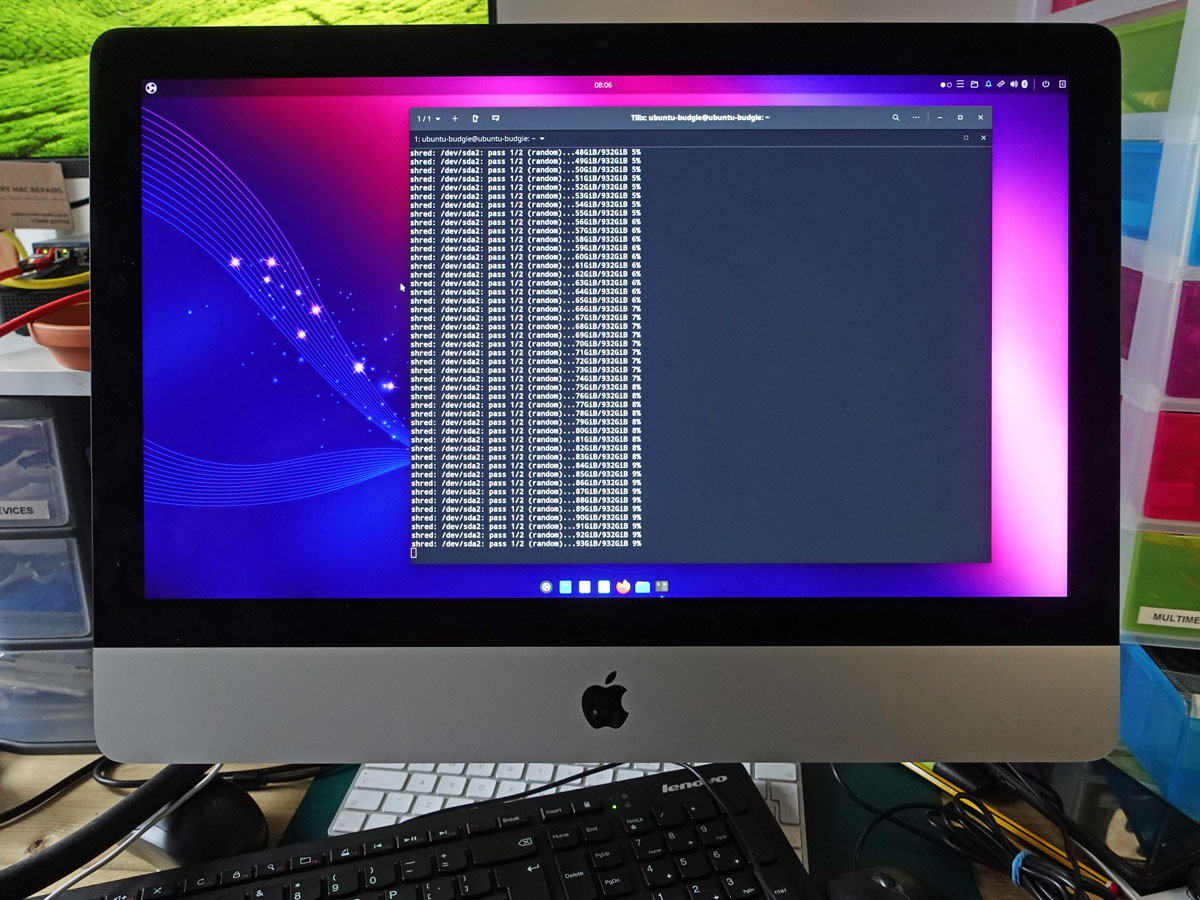
Securely Wiping Old iMacs
For iMacs of a certain age (pehaps over 6 – 7 years), I’ve found it’s sometimes a little tricky to wipe their hard drives securely in order for them to be safely resold or recycled. It can be a dilema, not knowing what to do with a 21 or 27 inch lump of aluminum computer… Continue reading