It’s September 2024 and Apple have just released MacOS 15 Sequoia. It introduces AI-powered tools in apps like Notes and Mail and new features in Messages, Maps, Safari, and Photos.
Apple release a new operating system (macOS) for their computers yearly – Usually around September time. They generally support and maintain their last three macOS versions, at least with security updates, for about three years.
Does it matter if your macOS is no longer supported? It’s important to have a supported macOS version for reasons such as security, compatibility, performance, and access to new features but running a macOS version that is slightly out of date should not give you too many problems. If your machine is really old (10 years or more), then there are other options such as Linux (see below).
This post should help as a reference to show which Apple laptops and computers are currently supported (as of September 2024). In a nutshell, computers born before 2015 are ok for now, but that will soon change to computers born before 2017 when macOS 12 Monterey reaches end of service, probably in the coming months.
Currently Supported macOS Versions
| Version | Name | Release Date | Status |
 | macOS 12 Monterey | 25 Oct 2021 | Older Version: Still Maintained |
 | macOS 13 Ventura | 24 Oct 2022 | Older Version: Still Maintained |
 | macOS 14 Sonoma | 26 Sep 2023 | Older Version: Still Maintained |
 | macOS 15 Sequoia | 16 Sep 2024 | Current Version |
If you are unsure of the exact Apple computer you have, click on the black Apple logo, top left, then click ‘About This Mac’.

What Computers Can Run a Supported macOS?
macOS 12 Monterey (2021)

iMac (Late 2015 or later)
iMac Pro (2017)
MacBook (Early 2016 or later)
MacBook Air (Early 2015 or later)
MacBook Pro (Early 2015 or later)
Mac Mini (Late 2014 or later)
Mac Pro (Late 2013 or later)
Mac Studio (2022)
macOS 13 Ventura (2022)

iMac (2017 or later)
iMac Pro (2017)
MacBook (2017)
MacBook Air (2018 or later)
MacBook Pro (2017 or later)
Mac Mini (2018 or later)
Mac Pro (2019 or later)
Mac Studio (all models)
macOS 14 Sonoma (2023)

iMac (2019 or later)
iMac Pro (2017)
MacBook Air (2018 or later)
MacBook Pro (2018 or later)
Mac Mini (2018 or later)
Mac Pro (2019 or later)
Mac Studio (all models)
macOS 15 Sequoia (2024)
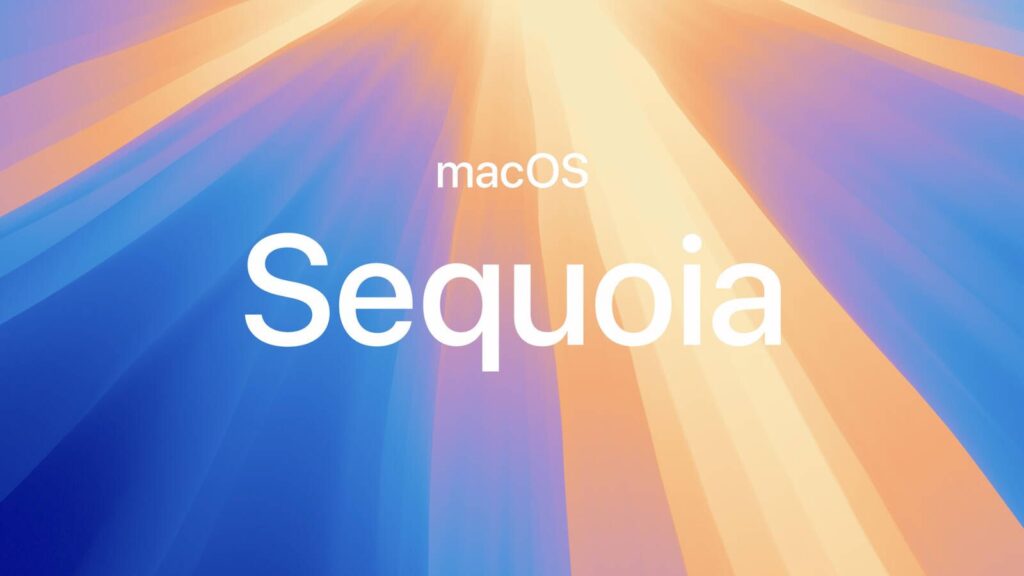
iMac (2019 or later)
iMac Pro (2017)
MacBook Air (2018 or later)
MacBook Pro (2018 or later)
Mac Mini (2018 or later)
Mac Pro (2019 or later)
Mac Studio (all models)
If Your Mac Is Too Old
You can keep an aging iMac or MacBook running on a slightly out of date version, for example, macOS 11 Big Sur. It will most likely be problem free for a year or so.
A brilliant way to keep older machines in service is to utilise Linux. Click here for converting old Macs onto Linux.
Help With Upgrading
Updating a computer’s OS can be daunting if you’ve not done it before. For help and advice, get in touch and we’d be happy to assist.
For Reference: Previous macOS Versions
| OS Version | Name | Release Year |
|---|---|---|
| Mac OS X 10.0 | Cheetah | 2001 |
| Mac OS X 10.1 | Puma | 2001 |
| Mac OS X 10.2 | Jaguar | 2002 |
| Mac OS X 10.3 | Panther | 2003 |
| Mac OS X 10.4 | Tiger | 2005 |
| Mac OS X 10.5 | Leopard | 2007 |
| Mac OS X 10.6 | Snow Leopard | 2009 |
| Mac OS X 10.7 | Lion | 2011 |
| OS X 10.8 | Mountain Lion | 2012 |
| OS X 10.9 | Mavericks | 2013 |
| OS X 10.10 | Yosemite | 2014 |
| OS X 10.11 | El Capitan | 2015 |
| macOS 10.12 | Sierra | 2016 |
| macOS 10.13 | High Sierra | 2017 |
| macOS 10.14 | Mojave | 2018 |
| macOS 10.15 | Catalina | 2019 |
| macOS 11 | Big Sur | 2020 |
| macOS 12 | Monterey | 2021 |
| macOS 13 | Ventura | 2022 |
| macOS 14 | Somoma | 2023 |
| macOS 15 | Sequoia | 2024 |
