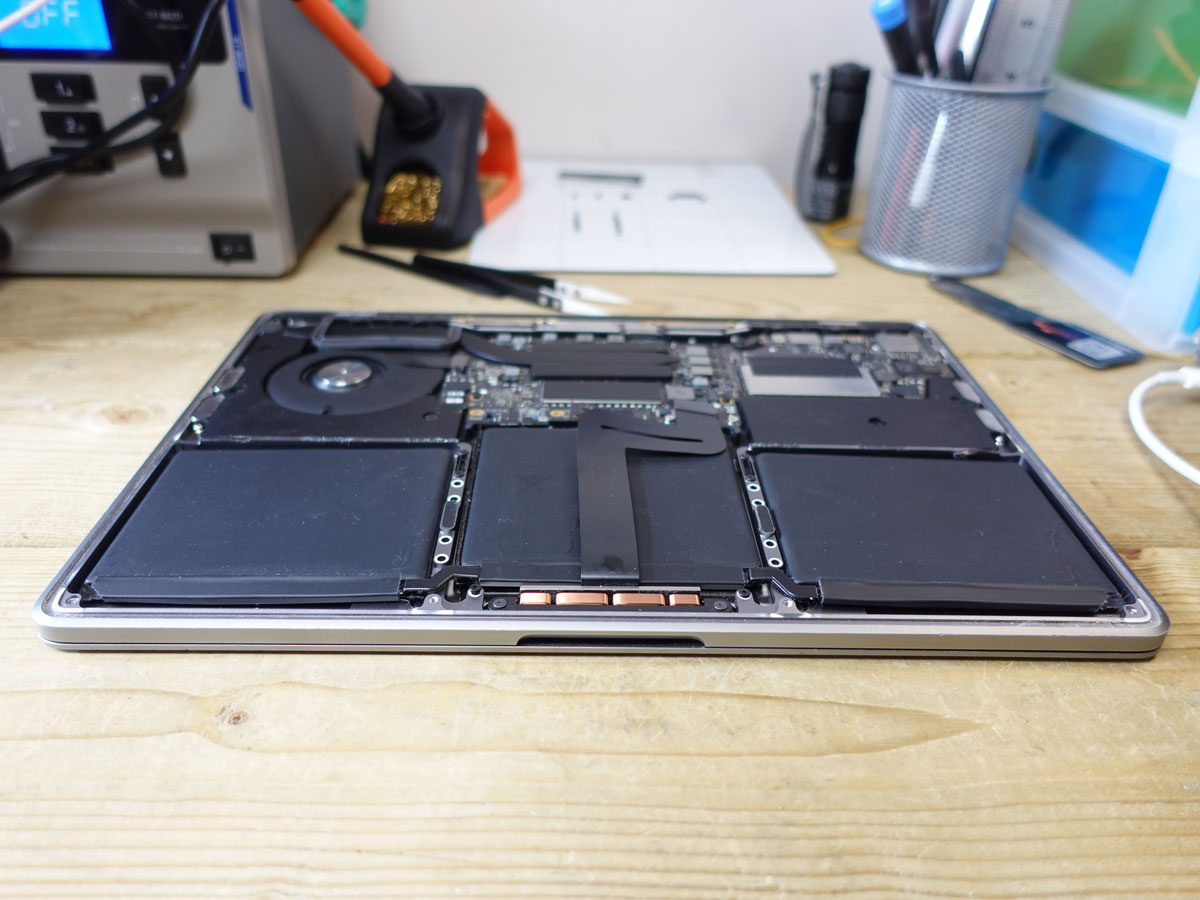A MacBook battery should live to see around 1000 charge cycles.
Most new MacBooks will last all day or around 12 hours but this length of time will gradually lessen due to the natural degredation of the battery.
If you think your MacBook may need a replacement battery read on …

Signs Your MacBook Battery Is In Trouble:
Short Battery Life
If your MacBook’s battery life doesn’t last nearly as long as it used to, this is a good indicator of a deteriorating battery. In accute cases the laptop will ‘die’ as soon as the charging cable is removed.
Unexpected Shutdowns
If your MacBook runs out of battery or shuts down unexpectedly even when the battery shows a charge, this is a sign of a failing battery
Swelling
A swollen battery can physically warp the MacBook’s chassis or cause the trackpad to malfunction. If the trackpad is protruding from the casing, that is a definite sign. A battery in any laptop (or phone) that is swollen is dangerous and should not be charged any futher – in fact, run it down as low as you can and take it to a technician for immediate attention. This is becasue there are safety concerns, in particular fire.
Overheating
Any number of hardware or software issues can cause your MacBook to overheat. However, if your MacBook overheats quickly while performing small everyday tasks (and especially if it also experiences any of the above symptoms), the culprit may be a faulty battery.
MacBooks Monitor Their Own Battery Health
To find out what the operating system thinks about your battery:
- Hold down the Alt/Option key.
- Click the battery charge icon at the top right of the desktop near the clock.
- After the Condition heading at the top of the menu you’ll see one of four battery status messages:
- Normal
- Replace Soon
- Replace Now
- Service Battery
The last two in the list: Replace Now and Service Battery – are signs that the battery is due for replacement.
MacBook Battery Replacement
In the early days of Apple laptops, replacing the batteries was a resonably straight-forward procedure. In 2012 things got harder when Apple began gluing MacBook Pro batteries into place, making it both difficult and dangerous to remove them… in a nut shell there’s a fair chance of starting a fire.

Battery replacement is common task offered here in Sudbury, Suffolk, which will extend the useful life of your laptop for years. To enquire about prices please use the link below.
Final Advice…
Keeping MacBook Batteries in Good Condition
- It’s not advisable to leave a MacBook plugged in all the time.
- It’s good practice to let the battery drain once in a while. It might also prove helpful to drain the battery completely and then charge it again. Apple used to say, “The battery needs to be recalibrated from time to time to keep the onscreen battery time and percent display accurate and to keep the battery operating at maximum efficiency.” but his is no longer the case with newer models.
- Storing a MacBook fully charged for a prolonged length of time without use can permanently reduce the overall charging capacity.
- Storing a MacBook fully discharged can lead to what Apple calls a ‘deep discharge state’, which might make it impossible to charge the battery in future.
- To avoid the above two situations try to store your MacBook about 50% charged and shut it down before storing it, rather than letting it go into sleep mode.