There are well over 30 different types / models of iPad in the wild.
It is very helpful to know the correct model you have to estimate the cost of repair. This is largely due to the variation in price for parts, especially for replacement screens and displays.
Here’s a quick guide to help you locate the model number which should look something like A1234. For the most part, this guide should apply for iPhones too.
Identifying an Apple iPad Using Settings Icon
Go to Settings > General > About and you’ll see something like this:
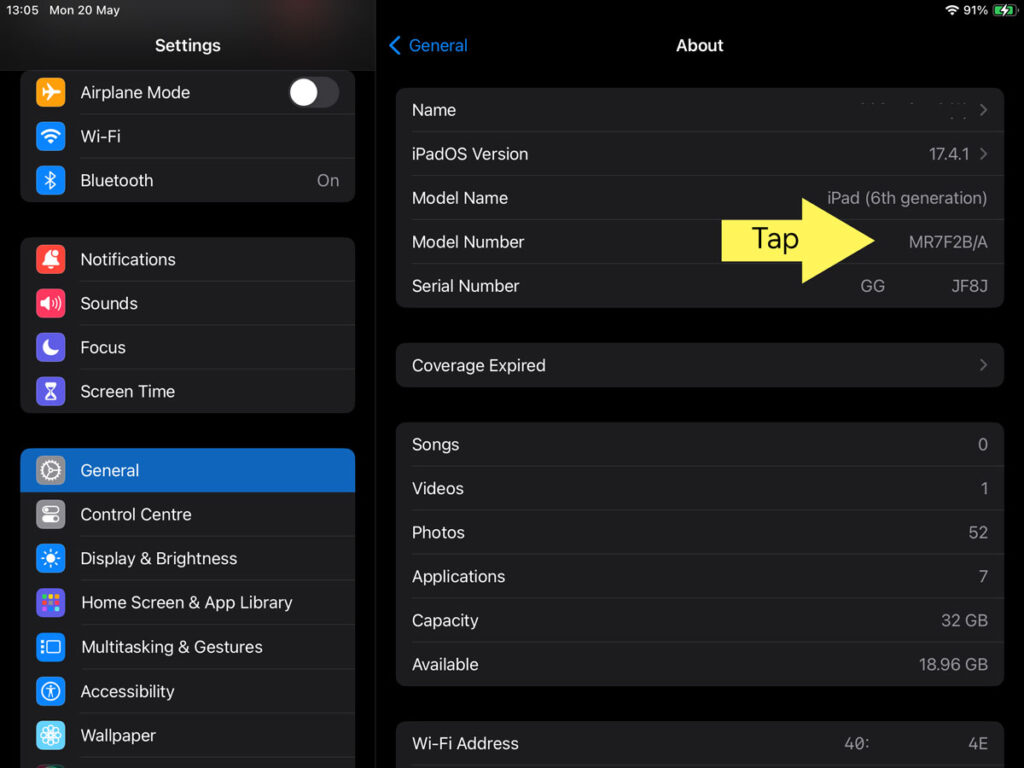
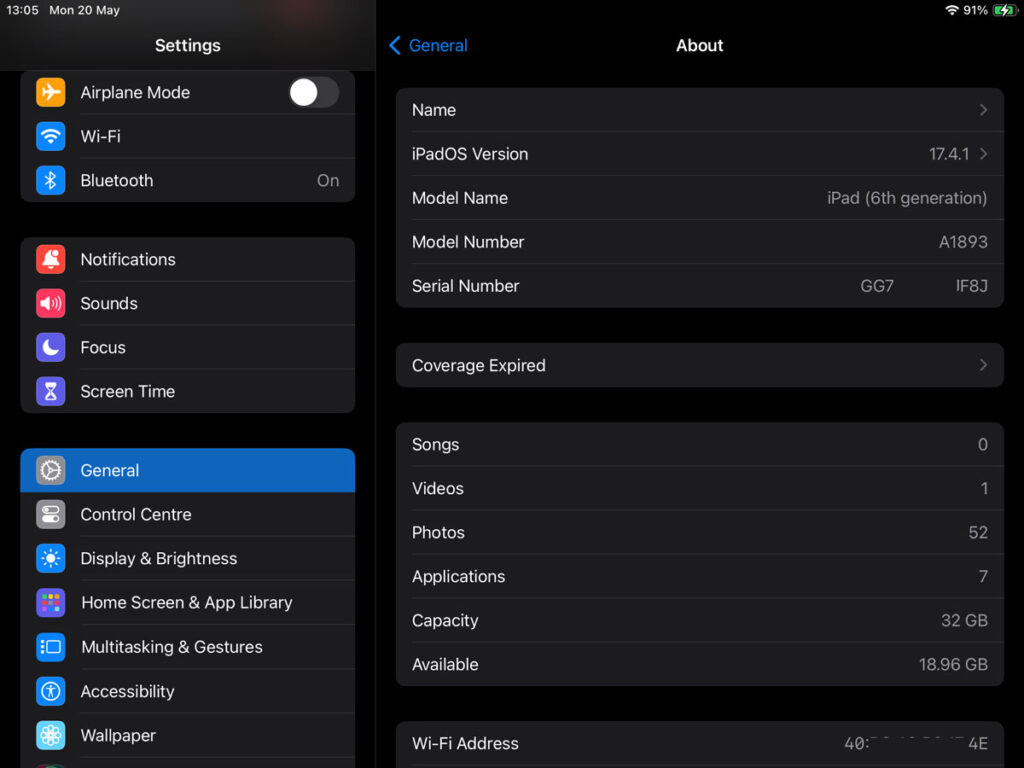
You’re looking for something like A1234. If see something like MR7F2B/A, tap that number and it will change to the model number you need.
Identifying an Apple iPad with a Broken Display
Check on the back of the device at the bottom to see if there are details engraved. You may need a phone or a magnifing glass to see the very small print but if you have model number there, eg. A1234, this will then help you find the exact model you have.
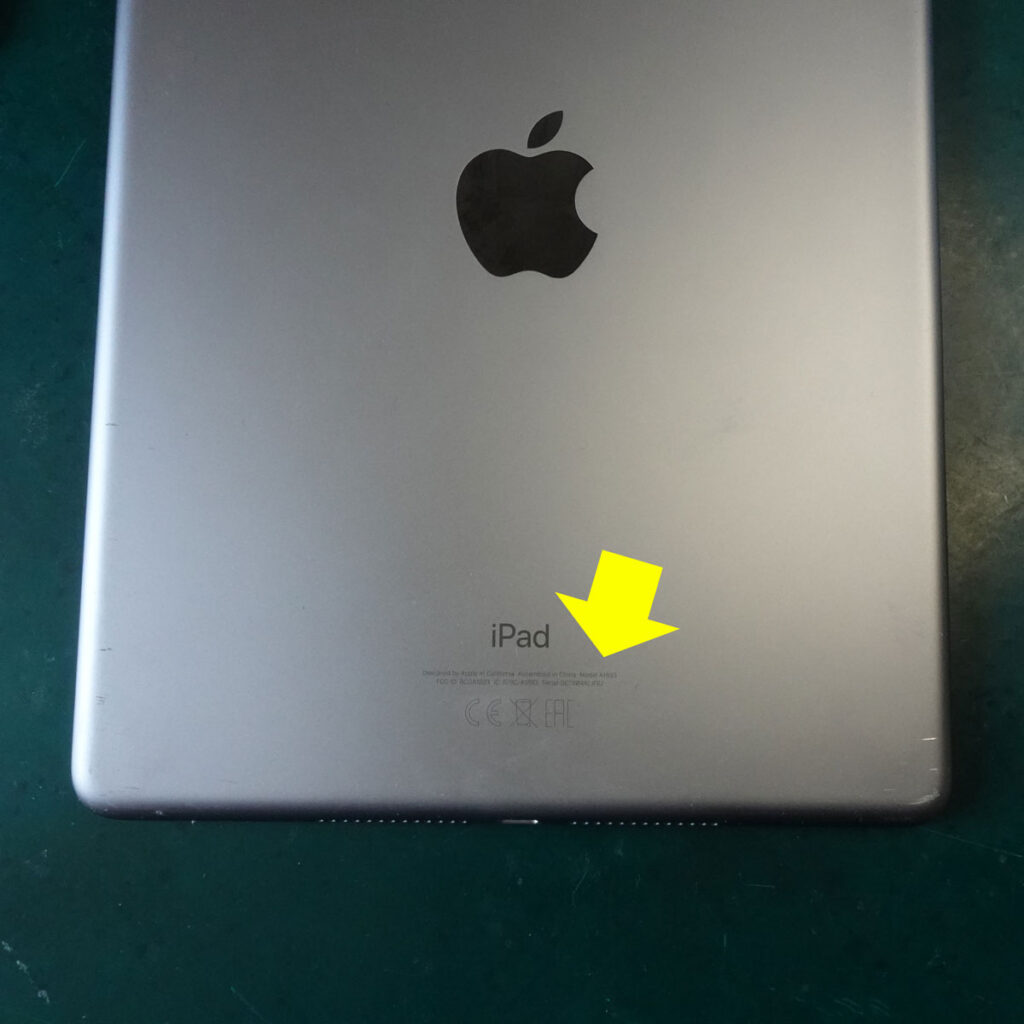
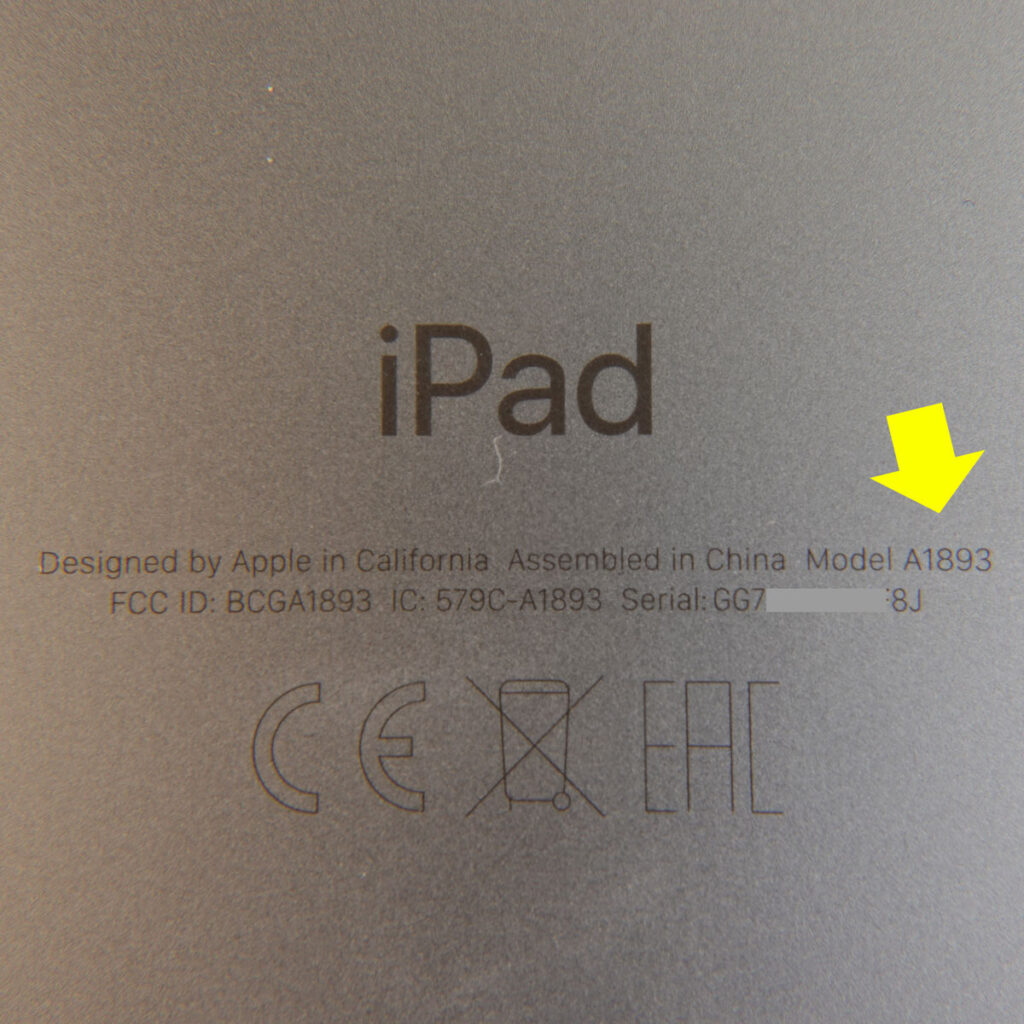
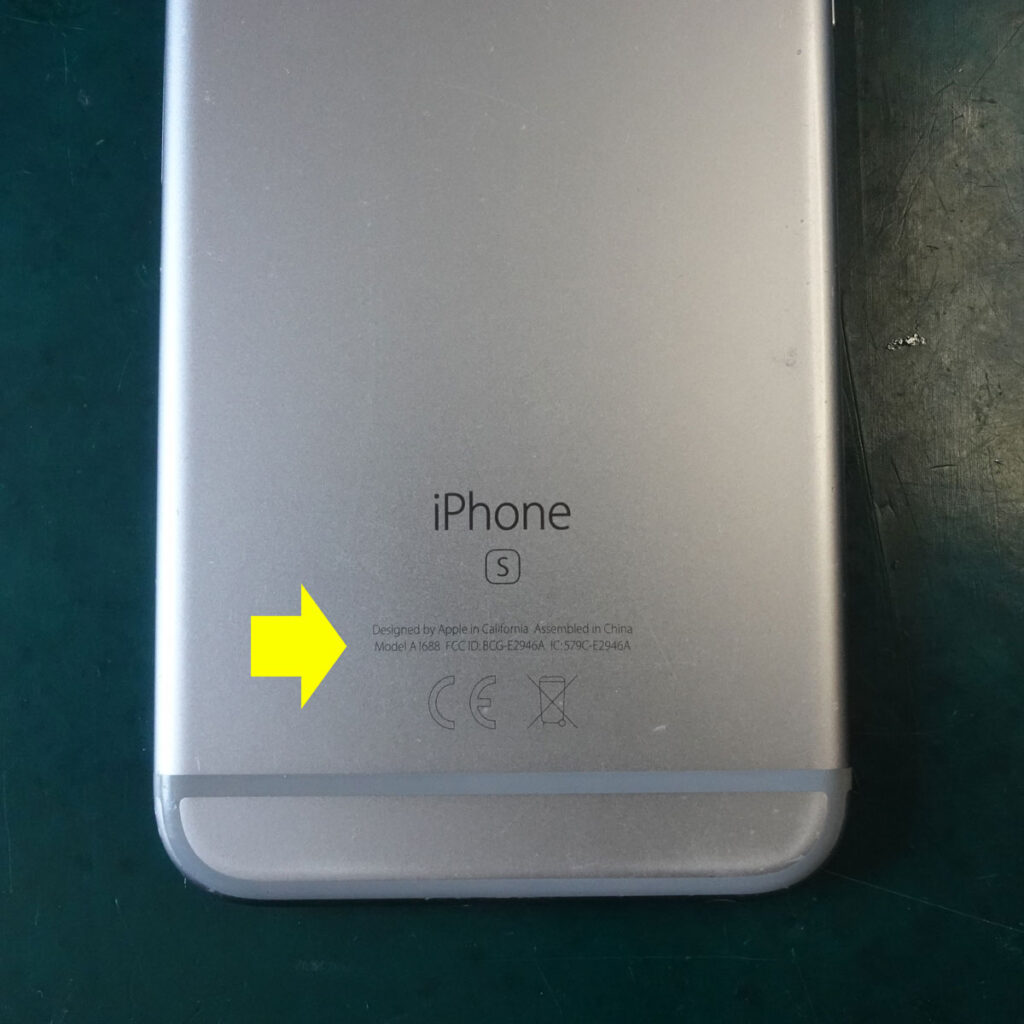
If there is no visible model number, you could see if there’s a serial number located in the same place. (A serial number will also be on the on the original packaging if you still have it.)
If you can still turn on the iPad (despite the screen being broken), you might be able to retrieve the serial number by connecting it to a computer and using iTunes or Finder. In which case, you may well see a window like that pictured here.
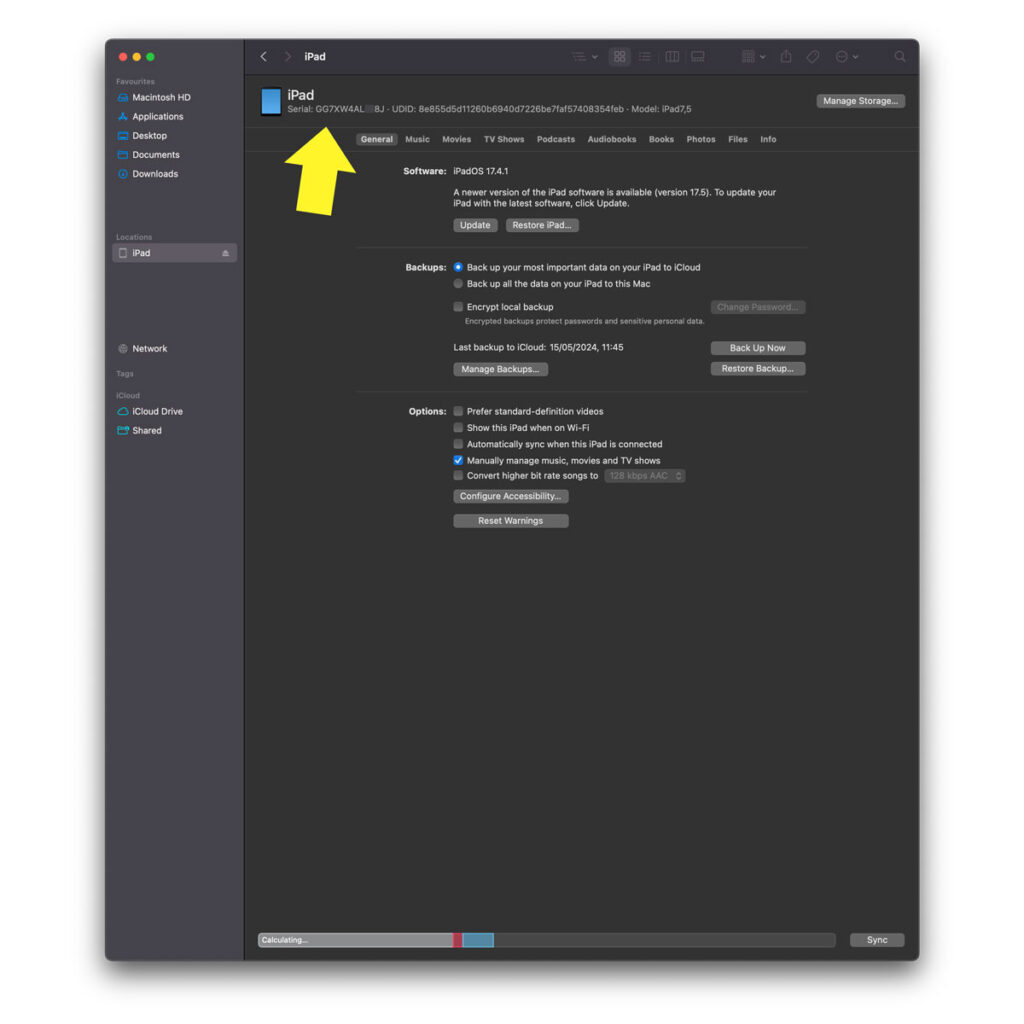
Once you have the serial number, you can enter it on Apple’s Check Coverage page to identify the exact iPad model.
