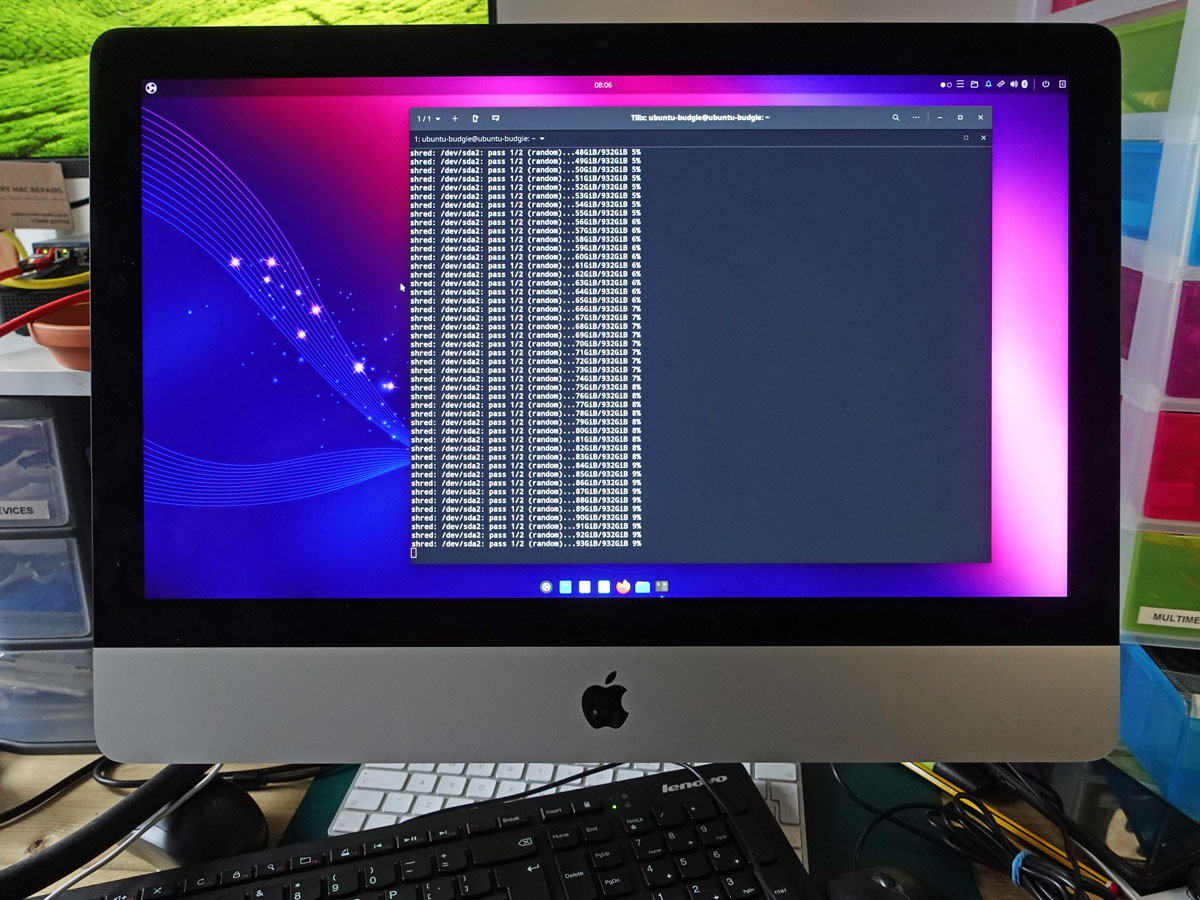For iMacs of a certain age (pehaps over 6 – 7 years), I’ve found it’s sometimes a little tricky to wipe their hard drives securely in order for them to be safely resold or recycled. It can be a dilema, not knowing what to do with a 21 or 27 inch lump of aluminum computer if you’re not 100% sure that your old data is properly wiped from it.
Why Bother Securely Wiping an Old Machine?
Securely wiping hard drives (HDDs) is essential to protect any of your sensitive data, prevent identity theft and maintain privacy. It is a critical step in ensuring that data cannot be retrieved or misused.
You may think that by deleting files or formatting a hard drive (in a standard way), you are safe, but the actual data often remains on the disk until it’s eventually overwritten by newer files. This old, residual data can be recovered using specialised software (something I do from time to time for data recovery). Normal disk formating is the equivalent of removing the contents page from a book. Technically, the contents (or pages of the book) still remain – the computer just ignores the contents and will eventually overwrite the old data with new files.
With most PCs, you’d physically take the drive out and destroy it but with iMacs, this involves taking off the screen for access to the hard drive which has its risks including electric shock.
So What Are the Options?
Erase Assistant
With modern Apple devices, Apple make this is relatively straight-forward process with their Erase Assistant.
‘If you want to get your Mac ready to trade in, sell or give away, and your computer is a Mac with Apple silicon or an Intel-based Mac with an Apple T2 Security Chip, use Erase Assistant.’
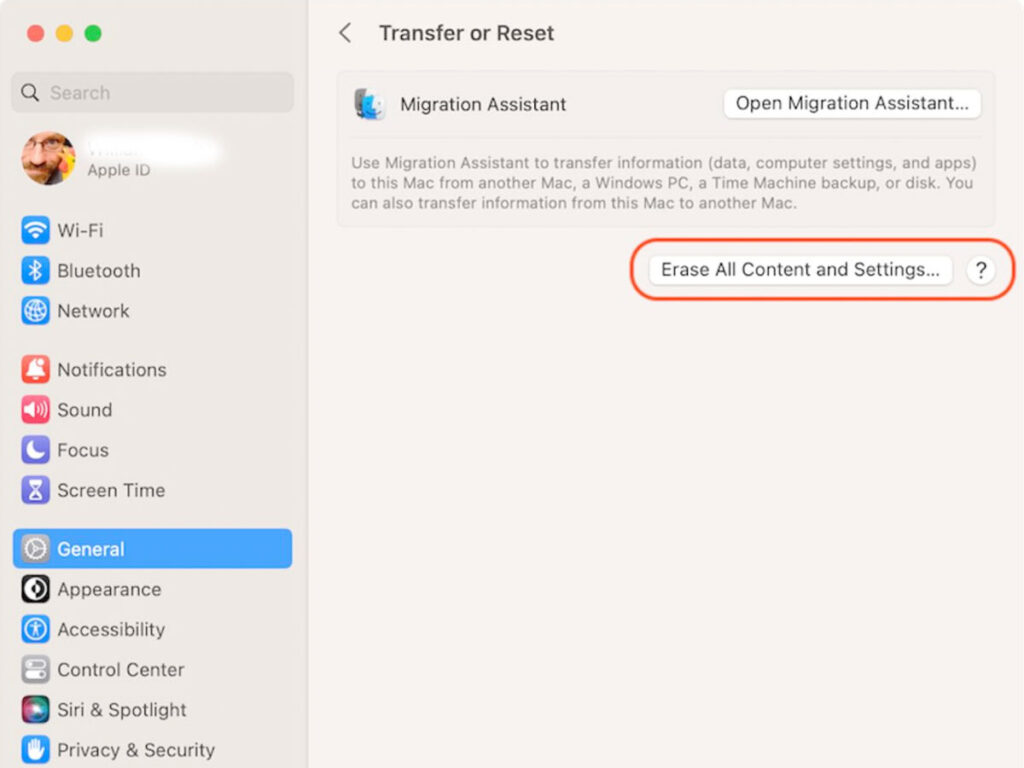
Disk Utility Secure Erase
For older iMacs, you’ll need to use Disk Utility and its Secure Erase feature via its Security Options button.
If this (Secure Erase) option is not available, which is sometimes the case, Disk Utility cannot perform a secure erase on the hard drive.
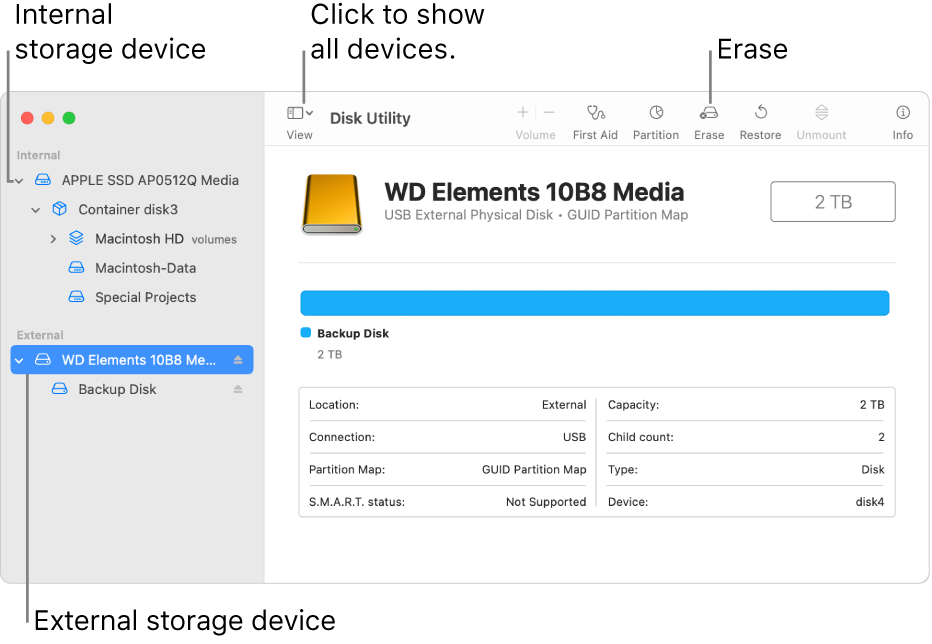
Physical Removal
For very old iMacs that are heading for the recycling center, you could remove the screen (which is difficult to do without cracking) to get access to the old hard drive. There will be residual electricity within the computer so this can be potentially dangerous.
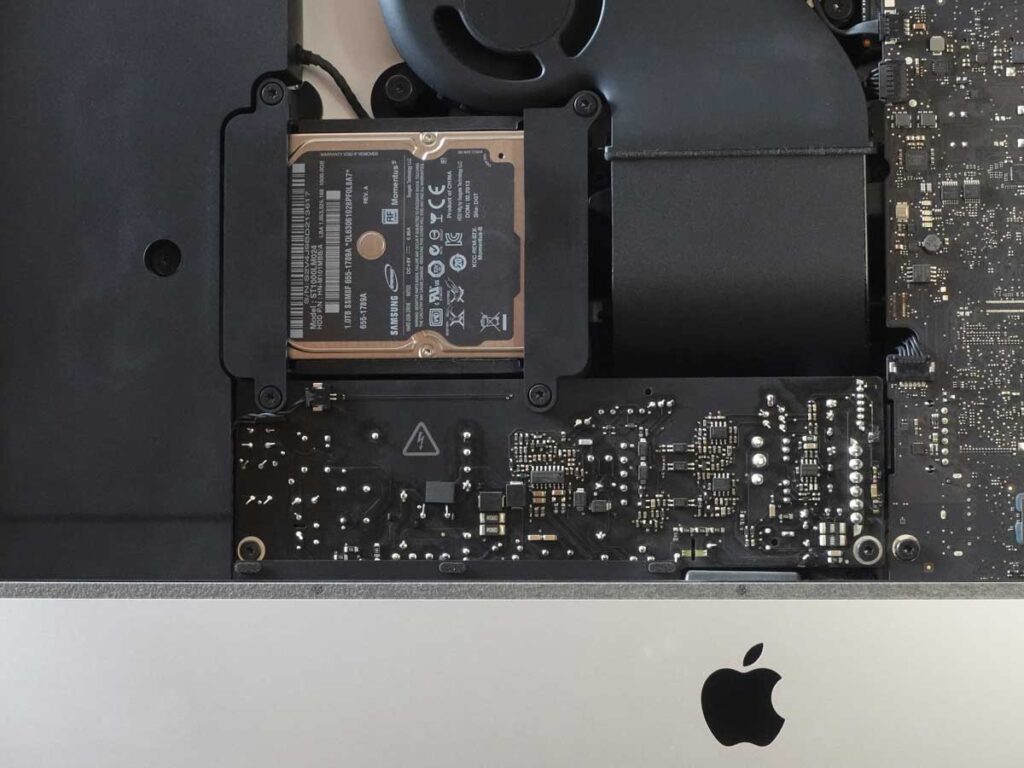
Secure Erase With Linux
The best option? It’s my perfered method. There may be other options but my weapon of choice is Linux.
Boot to Linux via a USB stick and securely wipe the resident hard drive within the iMac. When this is complete (it takes hours), you are then free to reinstall Mac OS (or Linux) knowing that it would be much more difficult for someone to attempt to recover your old ‘deleted’ data.
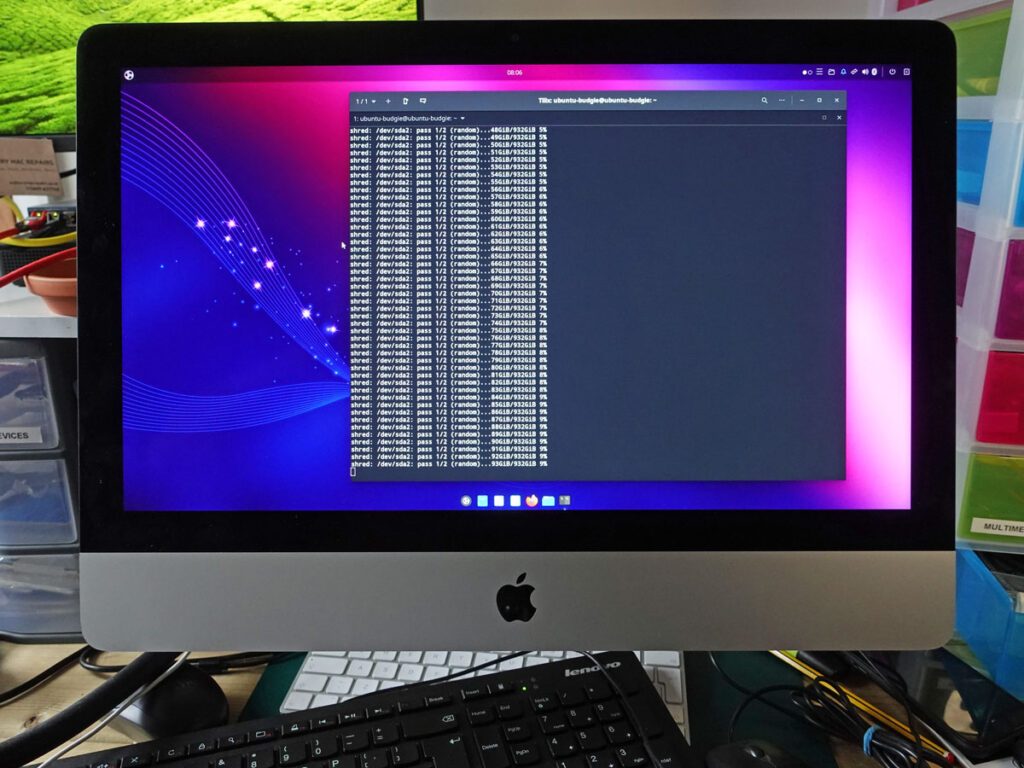
Admittedly, this is not the most exciting of subjects and getting a new computer is far more interesting than tackling the question of how to deal with an old one – but, for those, like me, who are a little paranoid about their privacy and what happens to their old data, this is important matter.
If you’d like help or advice on how to securely wipe an older iMac for resale or recycling please call on 07469 437725 or contact us through the enquiry form linked below.