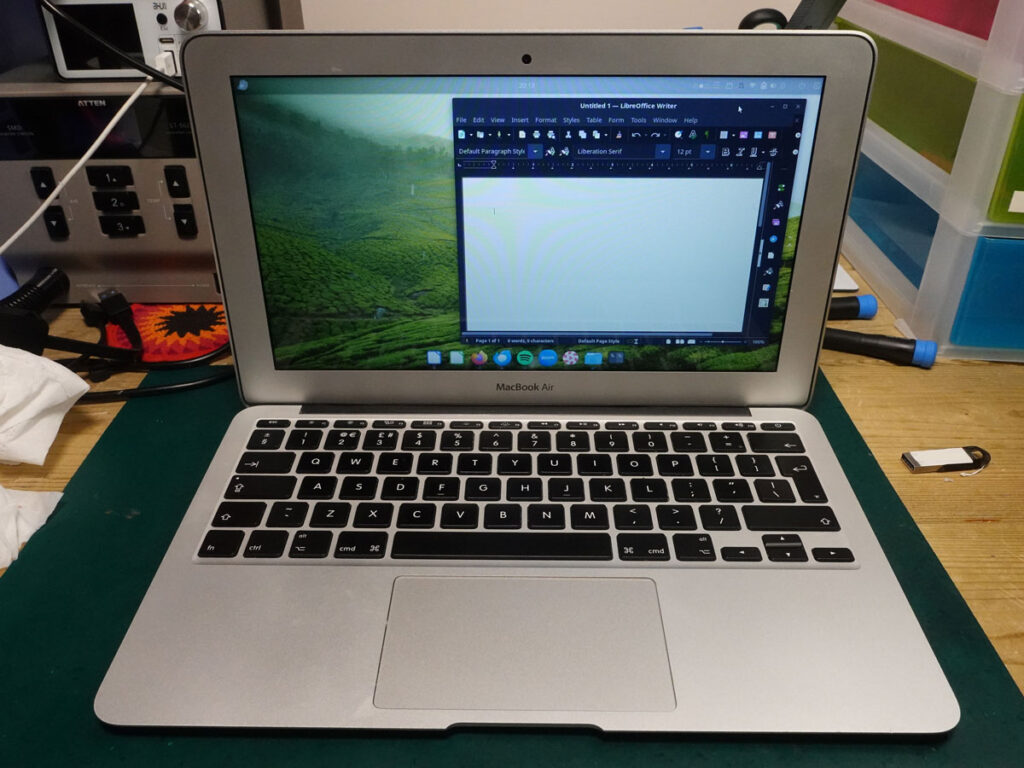One word… Linux. Replace macOS or Mac OS X with Linux.
Your MacBook or iMac might look just fine but if the macOS out of date (and therefore no longer supported by Apple) your web browser will soon become insecure, the email will fail to work correctly and your apps will become un-updatable.
The iMac pictured below is from early 2015. It had arrived in amazing condition but was running macOS El Capitan and had become very slow due to its ageing magnetic hard drive. It’s a total shame for such beautifully made machines to become seemingly obsolete and useless.

However, there is more life in this machine and all is not lost thanks to the availability of Linux, a free alternative operating system to Windows and macOS operating systems.
In short, replace the old hard drive with a modern and relatively cheap SDD, install a version of Linux that suits your needs and you’ll have a fast machine with a lot of the apps available, web browsers, Zoom, Spotify, etc, that you’d want for day to day computing.

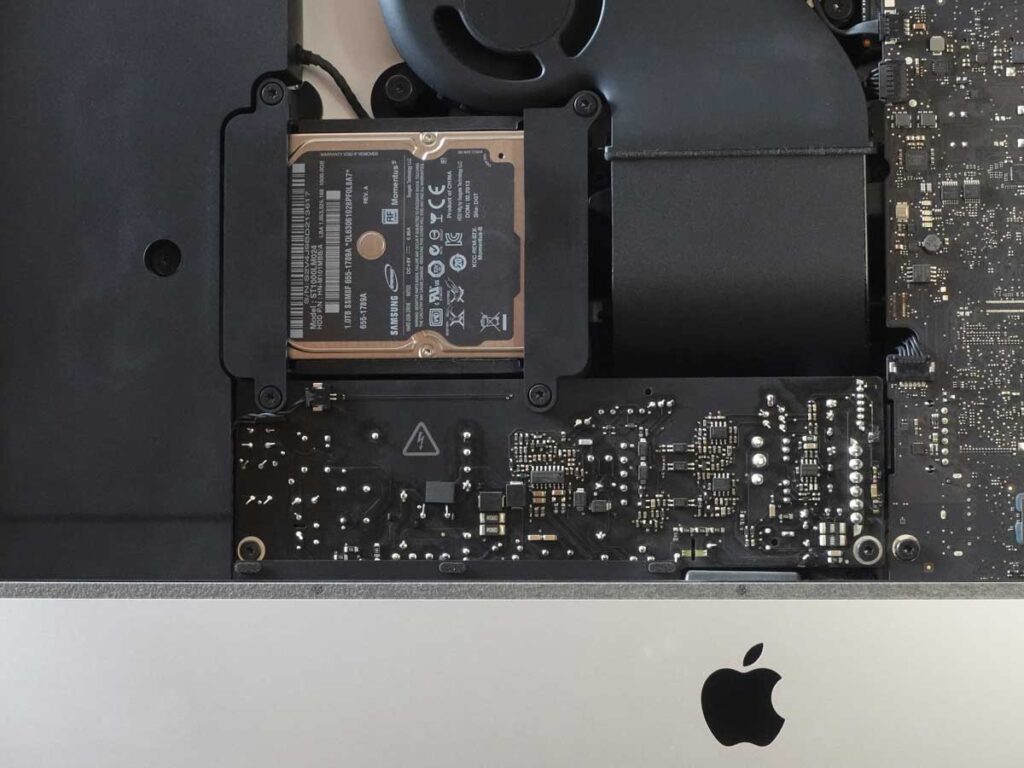


Top Three Types of Linux for iMacs and MacBooks
1. Ubuntu Budgie

An ‘offshoot’ or ‘flavour’ of Ubuntu Desktop (below), laid out more like the Mac OS. This is my favourite type of Linux to run on Macs and PCs.
2. Ubuntu Desktop
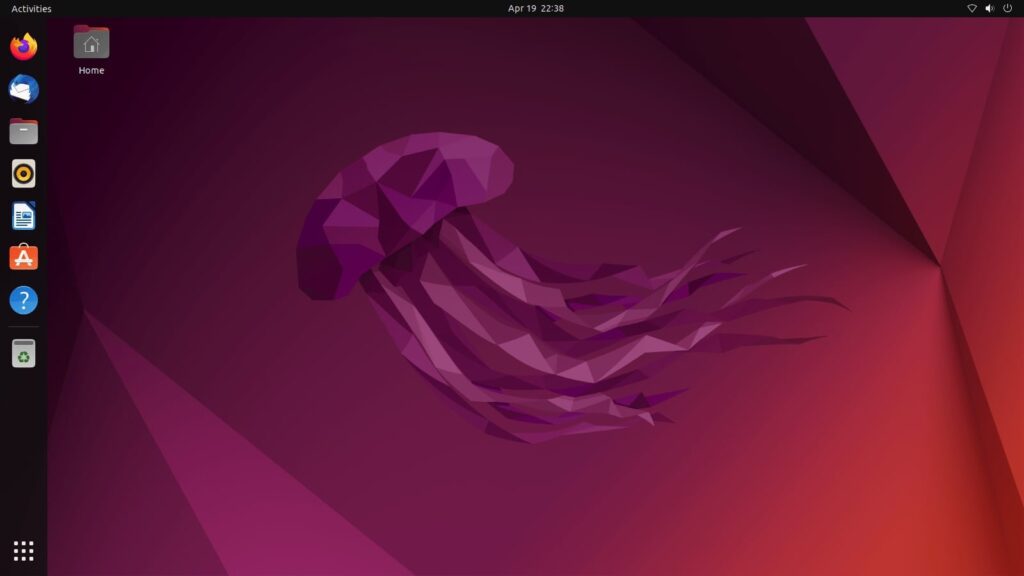
Perhaps the most ubiquitous version of Linux with a lot of support on the web and a lot of apps available. This is the most popular choice for beginners, and it uses a desktop interface called Unity, which is said to be a like macOS although I’m not convinced. As Linux goes, it’s probably the best place to start.
3. Linux Mint
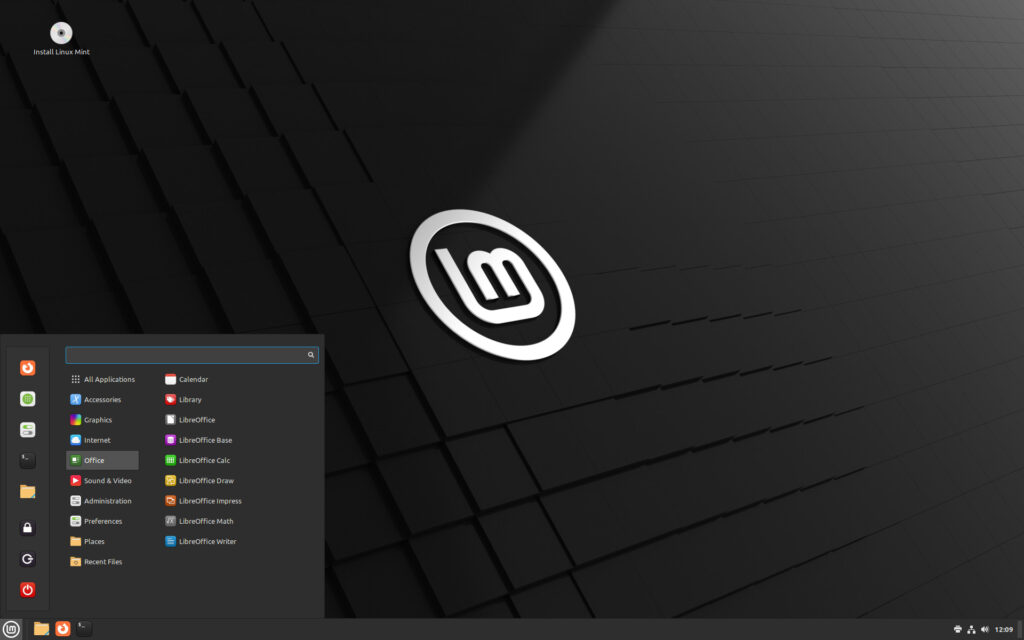
A great alternative to Ubuntu which has been around a long time and which I’ve found works well on older Macs although it is layed out a little like older versions of Windows.
What Can You Do With Linux?

If the advantages of Linux are that it’s generally free and very secure, one major downside is that some of the software and applications that PC and Mac users enjoy are often not readily available. This is because many software developers focus on developing software for Windows or macOS, which have larger user bases.
Often there are free software applications available for Linux that can replace commercial / paid for software products. For example, the LibreOffice suite provides functionality that is similar to Microsoft Office, while GIMP can be used as an alternative to Adobe Photoshop. These are often not quite as good but they are free.
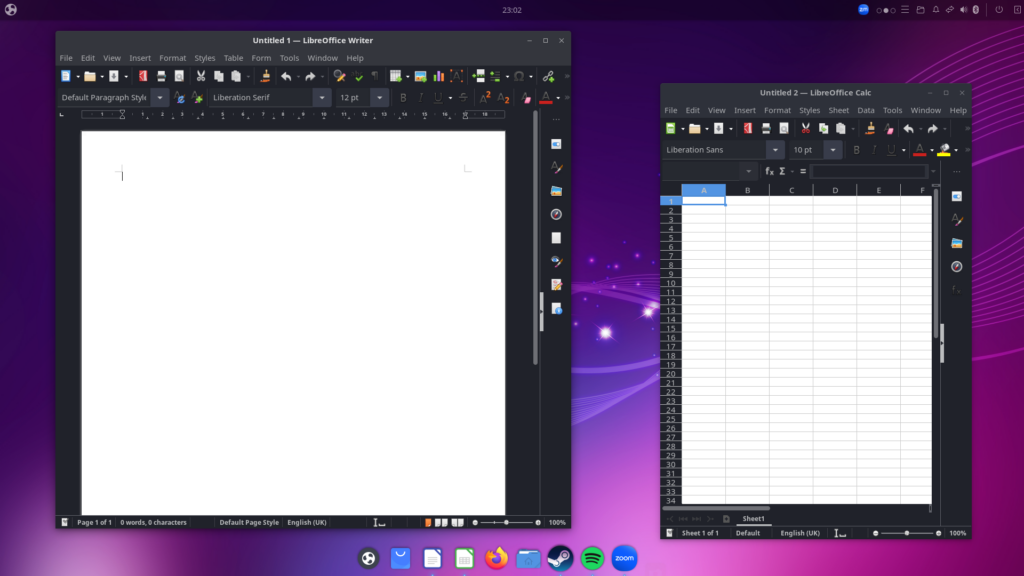
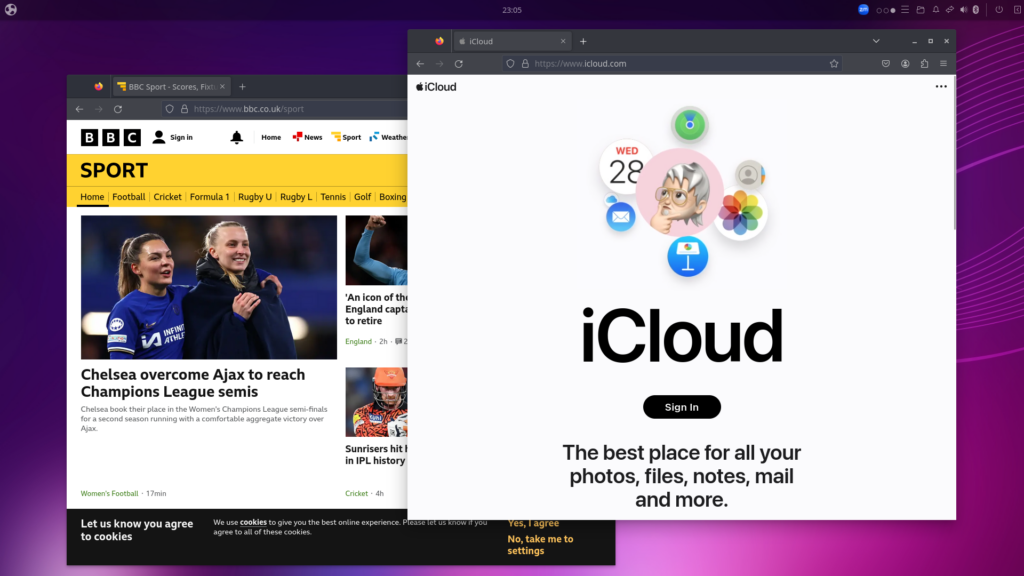
Apps that I’d use on a Linux machine: LibreOffice (word processor, spreadsheet), web browsing (Firefox), iPlayer, Spotify, Steam, Zoom.
Summary
If you’d like to keep a good machine running for a few more years and save a lot of money in the process, this might be the route for you. The cost of refurbishing Macs and installing Linux over their original operating system is not overly expensive.
Please get in touch and we’d be happy to answer questions and provide a quote.